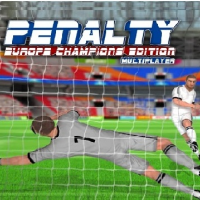Retro Bowl College
Retro Bowl
Take charge of a college football team with Retro Bowl College! Manage it wisely and turn it into the best college team in the history of American football!
Manage Future NFL Football Players with This Exciting Game!
Become the head coach of a declining college American football team and turn it into a superb team with Retro Bowl College! However, be warned that the challenges you are about to face are nothing like managing an NFL team, since your players are hot-headed college students! Not only do you have to take care of training your key players, but you also need to intervene in time so their GPAs do not plummet! Do you have what it takes to nurture the talent of your players and help them make the Draft?
Retro Bowl vs. Retro Bowl College: What’s the Difference?
Retro Bowl College is a spin-off game of Retro Bowl, a smash-hit sports management game. In Retro Bowl, players take on the role of a new head coach, whose role is to take charge of a professional American football team just before a challenging season wraps up. As the new face, both fans and the team count on the players to turn the situation around and guide the team to victory. Retro Bowl stands out thanks to its extensive gameplay, ranging from managing different aspects of your roosters and the team in general to actually taking control of players during a match yourself!
Similarly, Retro Bowl College puts players in the shoes of head coaches as they take on a team full of college American football players. Since they are still students, there are a few more things to worry about, namely their academic performance. This creates a new level of challenge for those who have played and loved the original game and want some extra gameplay difficulty. Even if you have yet to try out Retro Bowl, this game is still a must-play for those who love American football!
How To Play
If you are new to Retro Bowl College, there is a lot of information to digest. Fortunately, the game can guide you through the basics when you start it for the first time. In addition, players have one week before a season wraps up to familiarize themselves with the gameplay and play a few matches. The game begins by customizing your image as the head coach. In this section, you can choose your favorite football team, browse the job offers for different colleges, and set the difficulty of the whole game. There are five different difficulty levels: Easy, Medium, Hard, Extreme, and Dynamic. When set to Dynamic, the game’s difficulty will adjust automatically based on how well you do in matches. For example, the game gets harder when your team is on a winning streak and tones down when you have been getting too many losses.
Managing Your Team in Retro Bowl College
The core gameplay of Retro Bowl College is learning how to manage your team effectively. The Home Screen is where you can have a broad overview of your team, such as the morale level, upcoming matches, and the scoreboard of the current season.
To manage the training of your team, switch to the Athletics Office. This section enables you to upgrade the facilities and discuss with your coordinators the Training Regime of the team. You can choose between Light, Normal, and Hard training depending on the status of your team. With Hard training, players will concentrate more on the sport and gain more experience, but they will not have much free time to rest and study. This can result in their GPA being reduced, making them more prone to injuries and fumbles. On the other hand, Light training will give them less experience in exchange for recovery and time to study. And the catch? They are more likely to become distracted by off-campus activities.
To choose the best Training Regime, you need to monitor the state of your players in the Rooster section, where you can see the condition, morale, and GPA of each player. Pay special attention to the GPA, since those who don’t satisfy the minimum GPA requirement will be excluded from games and must take additional classes. Thankfully, you will need to manage the key players on the team only, and the rest will fall into place! However, in case a key player is forced out of the team due to whatever reason, you won’t be able to recruit a replacement until the start of the following season.
Taking Part in American Football Matches
Once you are done managing your team, let’s get straight to matches! Here are the things you can do during a match:
- Passing: To pass the ball, use your left mouse button to click and drag in the opposite direction of the receiver to aim, then release it to throw the ball. You can see the running direction of the receiver and the aiming of the ball.
- Running: Click on the blue circle to control the Running Back player and avoid the incoming obstacles by pressing the W and S arrow keys. To run with a quarterback player, drag the mouse to attempt to throw the ball backward, then use the A and D keys to slow down or dive.
- Kicking the ball: Click at the right time to have the best kicking strength, then click once again to aim the kicking direction within the faint, narrow cone.
Features
- Beautiful old-school retro pixel graphics!
- An amazing mix of gameplay between managing and getting on the field!
- Pick one of 250 college American football teams!
- Five difficulty levels, so everyone can enjoy the right amount of challenge!
- Do you have what it takes to unlock the potential of your hot-headed players to the maximum?
Tips and Tricks
- Play a few matches to become familiar with the controls of your players: Like any other game, Retro Bowl College requires players to spend a little bit of time to truly know how it works. However, as you play more matches, you can even develop your own strategies on the field to gain more and more points!
- Pick the best management choices to benefit your team: Throughout each season, your team will have ups and downs, making it essential that you pick the best options to solve the dilemmas. This includes choices that increase the team’s morale, the fan’s engagement, or the number of credits earned.
- Spend your credit wisely: After a few games, you will soon realize that your credits are extremely helpful. They can be used to upgrade your coordinators, level up your team, boost the GPA and morale of players, and so much more. However, since they are hard to come by, be sure to only spend them on something that would benefit your team the most!
Similar Sports Games
If you love Retro Bowl College and want to discover more games like that, you have come to the right place! Below are sports games that will put both your reflexes and strategic thinking to the test!
- Hoop League Tactics
- Retro Goal
- Retro Bowl
- Baseball 9
Happy gaming!








-m200x150.jpg)